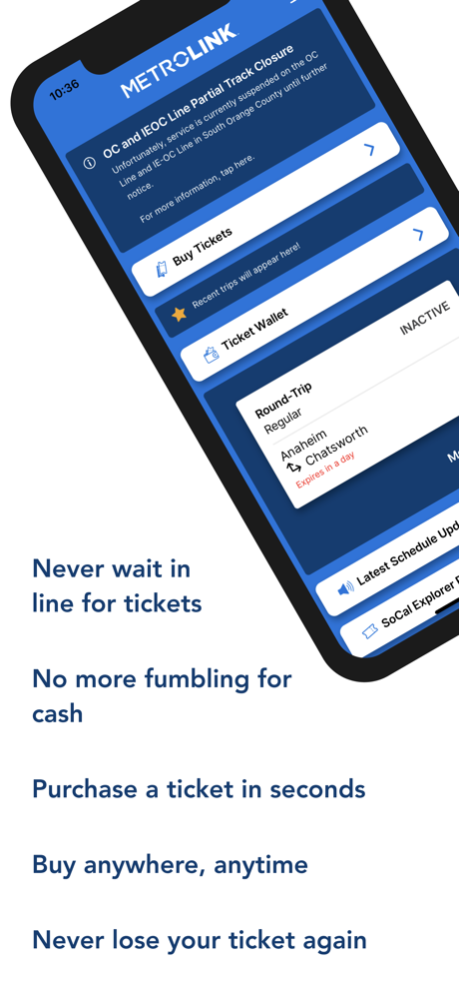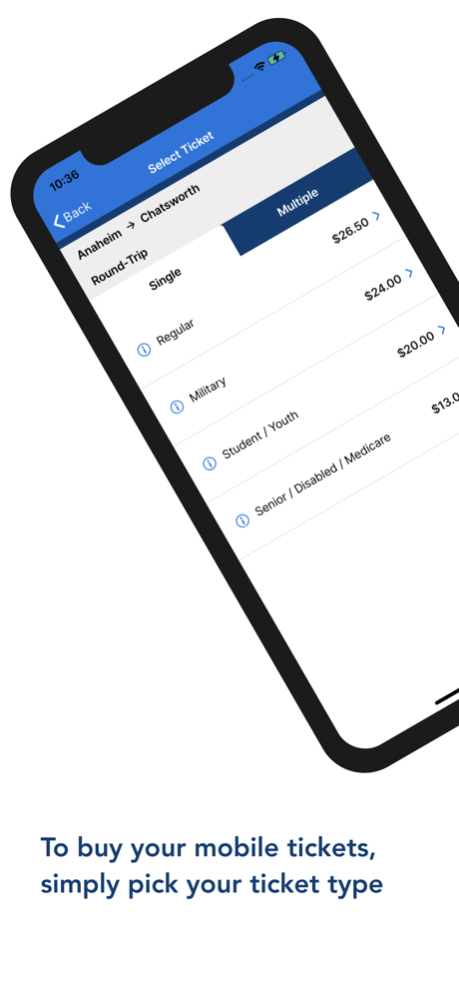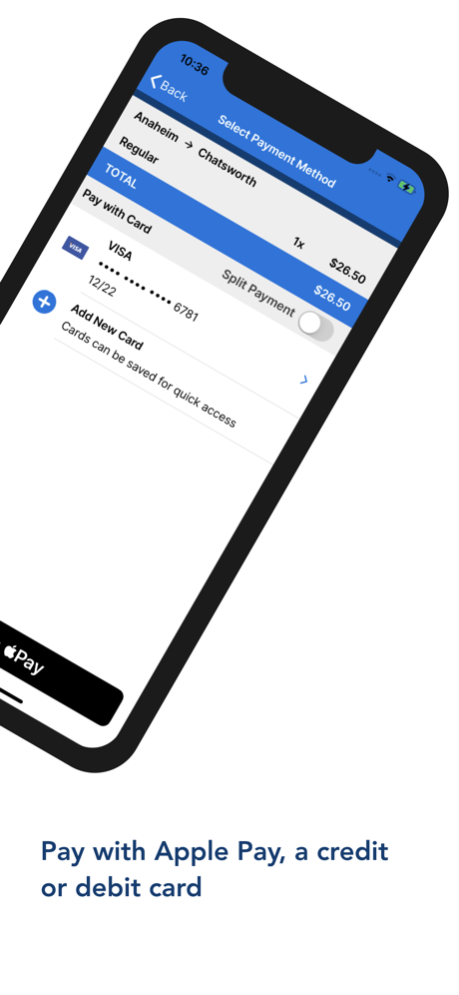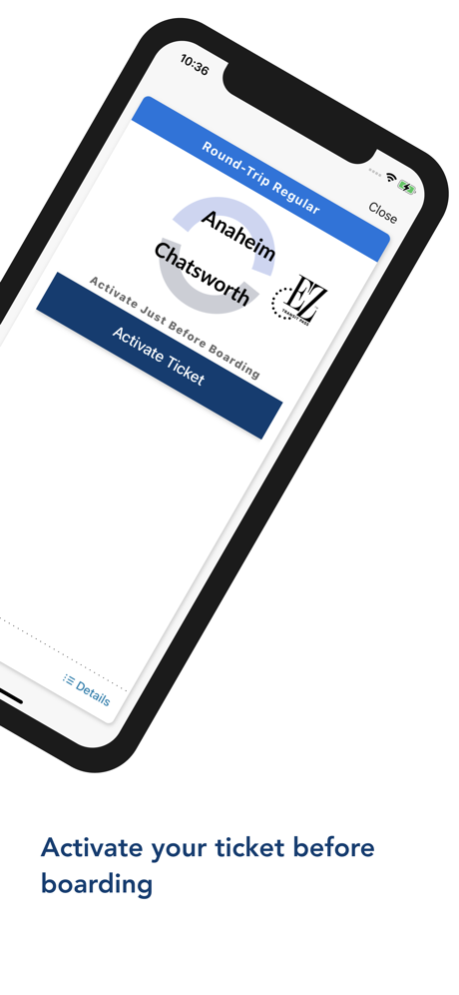Metrolink 7.8.18
Continue to app
Free Version
Publisher Description
The official Metrolink App is like having a ticket machine in your pocket. Your device is your ticket! Buy a ticket anywhere, anytime - in seconds.
With the Metrolink App, you can securely purchase Metrolink One-Way, Round-Trip tickets, 7-Day, Monthly and Weekend Day Passes in seconds. Purchasing a ticket is easy: select your trip & ticket type, enter your payment card information, activate your ticket prior to boarding and your device is your ticket.
Never lose your ticket again! Once you purchase your ticket, it will always be in your ticket wallet. Need to replace your phone? No problem - you can easily transfer any purchased ticket to a new device.
Riders who use the Corporate Quick Card and riders who transfer to Metro Rail should continue to use paper tickets from Metrolink’s Ticket Vending Machines. Metrolink will be implementing a variety of enhancements to enable these users to use mobile ticketing in the future.
We are making the app better every day! Visit www.metrolinktrains.com/app for more information.
Features:
● Secure ticket purchasing with your credit or debit card
● Your device is your ticket
● Easy to select your origin and destination to purchase
● Never lose your ticket - tickets can be easily transferred if your phone is lost or stolen
Mar 19, 2024
Version 7.8.18
This app update provides faster load times and modernizes the appearance. Along with bug fixes, we’ve made improvements to accessibility features, including greater support for screen readers.
About Metrolink
Metrolink is a free app for iOS published in the Recreation list of apps, part of Home & Hobby.
The company that develops Metrolink is Southern California Regional Rail Authority. The latest version released by its developer is 7.8.18.
To install Metrolink on your iOS device, just click the green Continue To App button above to start the installation process. The app is listed on our website since 2024-03-19 and was downloaded 0 times. We have already checked if the download link is safe, however for your own protection we recommend that you scan the downloaded app with your antivirus. Your antivirus may detect the Metrolink as malware if the download link is broken.
How to install Metrolink on your iOS device:
- Click on the Continue To App button on our website. This will redirect you to the App Store.
- Once the Metrolink is shown in the iTunes listing of your iOS device, you can start its download and installation. Tap on the GET button to the right of the app to start downloading it.
- If you are not logged-in the iOS appstore app, you'll be prompted for your your Apple ID and/or password.
- After Metrolink is downloaded, you'll see an INSTALL button to the right. Tap on it to start the actual installation of the iOS app.
- Once installation is finished you can tap on the OPEN button to start it. Its icon will also be added to your device home screen.